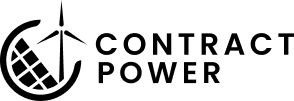Help Center
Prompting and User Guide
Using AI on your documents is fun, time saving, and rewarding. You can just dive in and start asking questions, but it also helps to have some guidelines to become an effective prompt engineer. Effective prompting is crucial for extracting accurate and relevant information. Below are some prompting tips to consider:
- Be Specific: Given the complexity of your documentation, it’s important to be as specific as possible in your prompts. For example, instead of stating, “tell me about curtailment”, consider asking questions relevant to your situation with details, such as “Provide a high-level summary about curtailment, specifically indicate the difference between compensated and uncompensated curtailment with reference to any settlement mechanisms. My project was curtailed because LMP pricing was <-$32/MWh.” Both prompts will work just fine, but always keep in mind your specific question will yield a specific answer. Not only will the specificity of your question yield better results, it will be a mental exercise for you to think clearly about what you’re looking for.
- Iterative Queries: If the initial response isn’t clear or comprehensive, don’t hesitate to ask follow-up questions. This iterative approach can help in narrowing down to the exact piece of information you’re looking for.
- Multiple Prompts for the Same Query: If the result is undesirable, try phrasing the same question in different ways. This can help in ensuring you’re getting a comprehensive answer, and it can also help in cases where the document language is particularly complex or ambiguous.
- Prompt Operators- try starting your sentence with these opening phrases:
- Transform
- Summarize
- Expand / Elaborate
- Simplify / Explain like I’m 5
- Translate
- Paraphrase / Rephrase
- Format (bullets, table, JSON, Markdown, etc.)
- Analyze
- Classify (into categories, groups, labels)
- Extract (keywords, names, dates, clauses, compliance items)
- Compare / Contrast (side-by-side differences and similarities)
- Prioritize / Rank (order by importance, relevance, risk)
- Critique / Evaluate (strengths, weaknesses, risks, improvements)
- Create
- Write, compose, create
- Brainstorm (ideas, lists, variations)
- Rewrite in [tone/style] (formal, casual, persuasive, technical, etc.)
- Generate examples (illustrative cases, scenarios, sample answers)
- Roleplay as [persona] (lawyer, asset manager, investor, customer, etc.)
- Draft / Compose (emails, contracts, memos, posts, summaries)
- Structure
- Outline (high-level or detailed structure)
- Step-by-step / Explain reasoning (logical breakdowns, processes)
- Map / Diagram / Flow (describe relationships, hierarchies, processes)
- Summarize by section (chunked summaries of large text)
- Constrain
- Limit to N words / sentences
- Answer with Yes/No only
- Use only bullet points / short phrases
- Return in JSON / CSV / XML (structured data output)
- Do not include explanations
- Transform
- Validation: To ensure the accuracy of the information provided, consider the following:
- Always scroll up and down in the document to understand what section you are in.
- Use the search function like you would in any other PDF document to help navigate.
- Make sure the AI synthesis always has a link, if it doesn’t it might be a hallucination.
- Chose a profile: AI is great when it is specific to you, the user. We have pre-populated prompts to help get you answers that are relevant to you. Not using a profile might yield stuff you don’t care about.
- Clarify Ambiguities: If a response seems ambiguous, ask the model to clarify or provide more detail. This can be crucial given the legal and technical nature of such documents.
- Feedback Loop to ContractPower: Feel free to let us know about any responses that don’t look right to you, we keep a log and research.
- Limitations Reminder: Always remember that no AI, including ContractPower, is infallible. It’s crucial to cross-check and validate important information, especially when dealing with legal and regulatory documents. ContractPower is here to help guide you, but you are the person who validates the answers.
- Be thorough, don’t just rely on the synthesis output. Validate everything, your decisions are your own. Metaphorically, ContractPower provides the bumper lanes in the bowling alley but you are the force behind the ball. In other words, the Synthesis provides wonderful guiderails, but you’re responsible for your own decisions.
A Note About Undesirable Results
Artificial intelligence, while powerful, is not infallible. It can occasionally hallucinate—generating inaccurate or fabricated information—or omit critical details that impact the integrity of its output. To address these limitations, we maintain a rigorous human-in-the-loop process that incorporates subject matter expertise and common-sense validation. For example, if a summary references pricing without a corresponding monetary value, that is a red flag indicating the need to revisit and refresh the module. These types of inconsistencies can occur when multiple summary modules are run simultaneously, which may overload the system or dilute precision. By incorporating human oversight, cross-referencing with original source material, and applying reasoned judgment, we ensure each output meets the highest standards of clarity, accuracy, and compliance.
Should you see an undesirable result, hit the refresh button as it appears below.
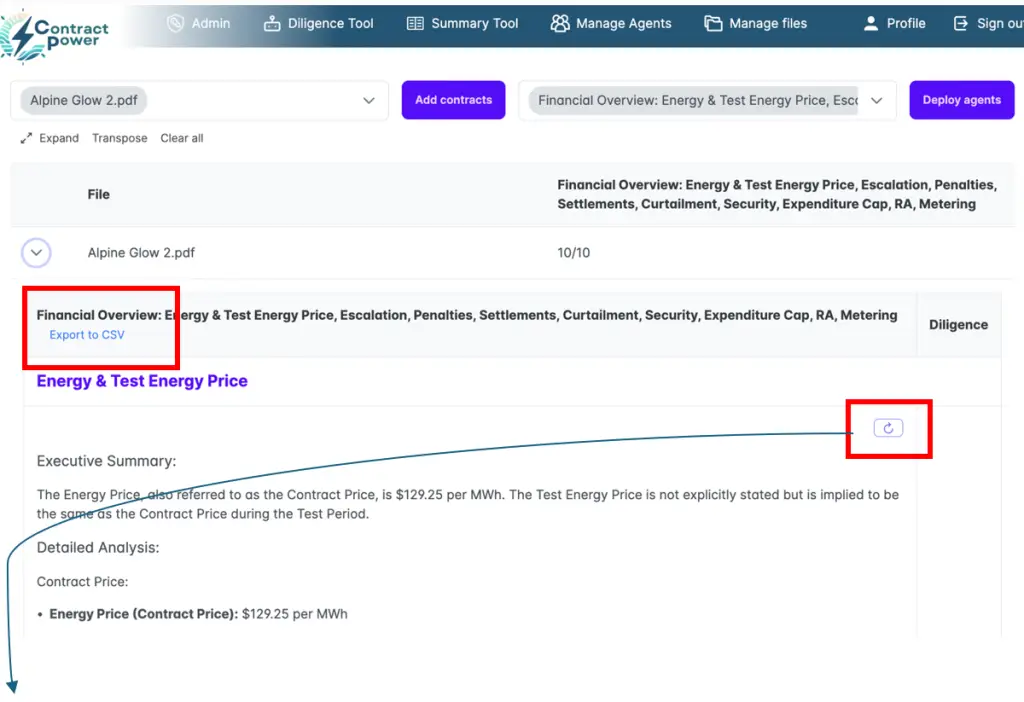
Hit this button to refresh the results if you are not satisfied.