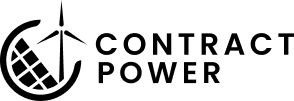Help Center
Two-Factor Authentication
To enable “Two-Factor Authentication.” click the button next to the title. Enter your phone number and the code sent as a text message.
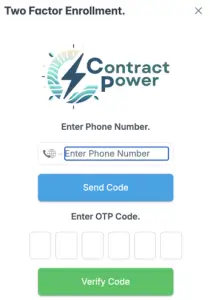
This allows you to enter a phone number, then click the blue “Send Code” button. A verification code will be sent to the entered number. Enter the code and click the green “Verify Code” button to complete the process. In the future, when using ContractPower, a code will be sent to your phone for login.